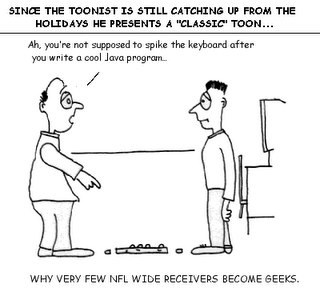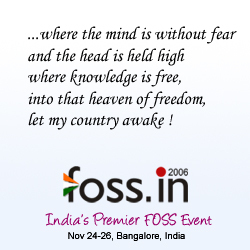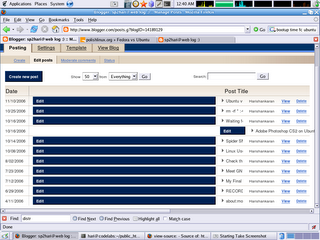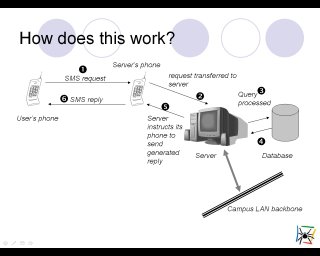Date :: 23 Dec 06 Time :: 4.00 PMPlace :: Cisco Blore
Shagan and evo has already mentioned to me about the great speed at which you can access net at cisco , but i have never taken them that much seriously . But when i sat in shagan's comp to surf net , MY GOODNESS , was really amazed by the network speed there . Just to test the download speed , started a fc6 download and it downloaded around 7-10 MB in 15 seconds . Shagan later told me that this speed is bit slow and i could have got better speed if i had used wget for downloads :O. Then shagan went to play tt with his friend ( no need to mention that the friend is a female and tt was just a lame reason for kadalai ) , while i went blore central (just to kill time, had no intention of purchasing anything there).
Date :: 24 Dec 06Time :: 10 AMPlace :: IISc Blore
Somehow i got up early ( 8.30 ) , managed to catch a bus to IISc and reached there at 10.00 AM. Taggy was already waiting for me there .The event is supposed to start at 10.00 AM with an opening ceremony by Atul Chitnis. This guy though never spoke tech , spoke really well . With few do's and dont's like switching of mobile, asking questions etc etc , he finished his speech at 11.00 AM ( remember he started at 10.30 AM )
Next was the speech on Linux and the art of minimalist development by Suparna from IBM. One of the topics which we wont understand anything is the kernel and unfortunately she is a kernel developer. But topic on what she spoke is simple. It is actually about keeping things simple, solving problems in a clever way etc etc . Though we could grasp these concepts , the examples she gave went wrt kernel over our heads :(
Next speech is by Noor from Wipro . He spoke about something called sUSBix. Though i dont remember much about his speech now few points which i noted down in my notebook says suspend2 JFFS - Journaling Flash File SystemHis speech is about working from the OS booted from a pen drive and then we can carry the pendrive to anywhere and using the pendrive there so that all you need to carry when you want to port your work from office to home or home to office is just a pen drive. The advantage he mentioned is that since the root and swap are present in the pendrive itself , you need not reopen your applications and other stuff once we put it in standbymode. Say if i had opened gedit at home , when i use sUSBix and boot the comp at office , i will have the gedit opened . This is really a big advantage . Some of the todo's of this project are like increasing the portablity between two comps of totally different type , etc etc
Then was the speech about "Writing as SMS Service with Free Software". Actually i was a bit interested in this because i thought something from this can be useful for spider sms, but it turned out that he spoke about something very basic which smsd already uses for sending sms. He showed a demo of sending a message if the delivery is success and getting a web page in sms.
Next was the OpenJDK - Opensource Java . I actually slept in this session . So you could guess how boring it will be for me. Then next lecture was also not interesting ( atleast their topics were not intersting ) that we went for a small walk outside IISc . We planned to bunk the next hour ;) though we decided to stay just for the Secure Linux programming
It was 5.00 PM now , the topic was "Secure Linux Programming" , by Jaimon Jose from Novell. The slides he showed us was good and had nice content , though it would have been better if he had got more examples on them or atleast explained about them in depth.He actually spoke about (rather showed slides for )Buffer OverflowInteger Overflow Race ConditionTemp filesDynamic Memory etc etc He gave a nice link for Linux Secure Programming (
http://dwheeler.com/secure-programs/Secure-Programming-HOWTO/)
Thats it for the day . We could not take more . We bunked the next hour about "Solving the fundamental structural problem of the free software movement" and i came home ) .
I was actually tired after those long long lectures . Since it was a long time since i have listened to a lecture properly (classes are either for sleeping or sending messages , infact anything other than listening) . So slept early .
Date :: 25 Dec 06Time :: 8.30 AmPlace :: Shagan's HomeJust now got up . This means i am going to miss the first speech . Actually i wanted to attend the first one ( coz it is about KDE and not kerenel ) but now it seems impossible. Finally managed to get a bus and reach shivajinagar bus stand at 10.00 . Given some one hour to travel from shivajinagar to IISc , i can reach there by 11 and atleast attend the PHP5 Rasmus ( the guy who wrote PHP ) .
But seems Murphy's laws never fail .
What i did from 10.00 to 12.30 in shivajinagar can be explained as
for (count=0; ; count++) {
Ask someone which bus goes to IISc .
If that @$$ does not know which/what IISc is curse him 100 times and wait for someone else
If he says to wait in some lane , go to that lane and wait there
After 10 mins , ask someone there and surely he will point me to some other lane.
Go to the new lane.
if ( count > 50 ) {
for every 5 people you ask hereafter , say "fsck" and proceed }
if (count >100 ) {
for every 2 people you ask hereafter sak "fsck" and proceed
}
}
Inbetween this one of the drivers who told me that the bus will go to Indian Institute of Science , droppd me at Indian Express .
All i could is curse more and more and somehow went to IISc at 12.50 .
Then attended the speech about "Hacking the Slug" by Sudhakar from Google .Actually we never knew anything about what he is going to say before the speech . He showed us the Slug , a device which can be used as a firewall , proxy server etc etc . He showed a demo how it can be used .
Next was "Makefiles" by Sulamita from Brazil. She was really tensed when she spoke about makefiles ;) . Taggy was feeling bored coz one could not talk anything interesting with makefiles. I knew Makefiles was really a vast topic and she did cover something which will make one write Makefiles upto a decent size. All i have explored with Makefiles is to add a new file to be compiled in ldtp and that was simple . Search for any one of the files already present and add the new file to the list you see. But writing make files from the scratch is something i just hope i never have to do .
The topics after this were a bit boring or something which we have never heard at all . So we decided to bunk the next two hours ( bunking the last speech has become a habit and we did this the next day too ;) ) . Taggy came home to shagan's home today and we went out for dinner. Went to garuda mall, had dinner there [ ofcourse shagan payed ;) ] came back to home late.
Date :: 26 Dec 06Time :: 10.00 AMPlace :: IISc Blore
Atleast today reached IISc on time .
First one was "Impact of Indian Copyright and Patent Law on FOSS" by Sunil Abraham . We actually thought that the speech will be boring and no tech , but the interactive session was really good . People actually came up with various doubts which this guy was able to answer properly.
Next one was the Webmarker by Natarajan from Yahoo . This one was also good and interesting .He explained to us how the webmarker was done , algorithms was used in that , the webmarkers that were present before this one was released , the problems with this webmarker etc . This one was really interesting , coz the way he showed us the demo and discussed the problems in the webmarker was good. Actually people who were listening suggested some nice ideas and hacks which can be incorporated into the Webmarker to make it better.
Next one was "Ten Tips To Turbocharge The Team: Getting Smaller User-Groups Moving". I attended this just to get some nice ideas for GLUG-T. The speaker gave some good links and also answered properly during the interactive session.
Some of the key points which i got from his speech are.1. Maintain a proper mailing list . The more active the mailing list is , the more active the glug is .2. Have a proper FAQ page somewhere so that the topics/problems which were discussed earlier need not be discussed again for the newbies again.3. More number of glugs is always better.
After lunch , had a two hour session on "Writing KDE Applications" by Aaron Seigo. This guy was really cool who explained us about how to write applications in KDE4. Actually it was very similar to GTK except that here you have OOPS concepts, so you have classes for everything. He explained about the filedialog and other classes.
Then was the Tutorial Session on LDTP . Met nags and Casanova here . Here was one session where i knew almost everything what the speaker is going to speak. Casanova spoke for an hour or so. He explained about from the basics, i.e what library ldtp uses , how it works . He showed a demo of ldtp with gedit and a demo recording too. Maybe he could have shown more demos and extended the session a bit.
Even today we bunked the Closing Keynote and the Closing cermony and came home early.